Forgot password ? No worry...Unlock it by yourself
In this technological era there has been a vast development in the communication field this Revolutionary change has been leaded by the range of Smartphones. Feature phones which were the first priority of mass number of people has changed significantly to the smartphones. Now every person wants to carry on smartphone.
Each of us wants data to be secured. What we do for the security ? The first initial step is to set a security lock in our smartphone. With the advancing technology , security features have also changed. In an ordinary smartphone security features like pattern , pin , password , voice lock and face lock are found. We tend to set any of these locks in a smartphone.
FORGOT ANDROID LOCK ?
But what if somehow we forget the pattern , pin or the password ? What if we don't have access to any of these ? A big reason to worry but not now. I am with the solution for you. Using this method you can easily unlock any smartphone. This method works on pattern , pin or any kind of lock on android smarphone.
All the latest smartphones come with a pre installed recovery. The recovery we installed in the smart phones is known as stock recovery. It also maybe CWM or TWRP recovery. Developers use CWM or TWRP. Stock recovery does not give full access to the smartphone. We will use this stock recovery to unlock on smartphone.
You have to just follow a few simple steps unlock your smartphone if you forgot pattern lock.
STEPS TO UNLOCK PHONE IF YOU FORGOT YOUR PATTERN LOCK
Switch off your phone
Switch it on using power button + volume down button. This will let you enter into the stock recovery mode. Power button + volume up button will let you enter into the fastboot mode. But here we require only stock recovery mode so open it using the power button and volume down button.
Choose factory reset option from volume button. Navigation will be done with the help of volume button and selection will be done with the help of power button.
Choose yes option from volume button and let the process complete.
Now choose wipe cache option.
Choose yes option and let the process complete once again.
Choose reboot option.
Your phone will restart. You can see that your phone has been unlocked now.
It is very simple method and can be used on any smartphone. Make sure that you have backup of your phone every time.
So this was all for today thank you and good bye.


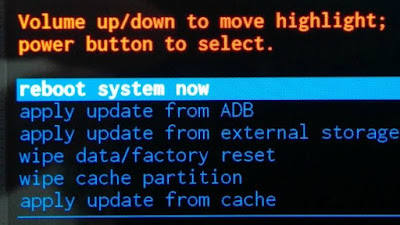




Post a Comment